Excel Tutorial: Using the Quick Access Toolbar in Excel
How to use the Quick Access Toolbar in Excel
The Quick Access Toolbar is displayed at the top left of the Excel window and provides single-click access to frequently-used commands such as Save and Undo. You can customize the toolbar to add additional commands that you use frequently.
1 Click the Customize Quick Access Toolbar button.
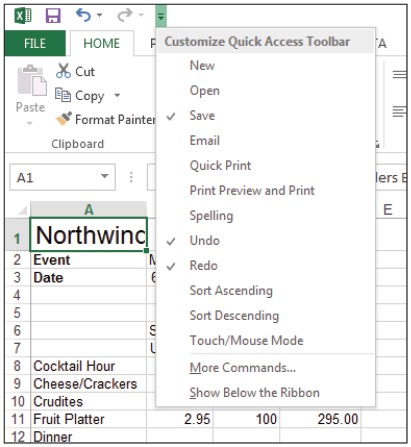
Add your favorite commands to the Quick Access Toolbar to gain
single-click access.
2 Click New to add the New command to the toolbar.
3 Click the Customize Quick Access Toolbar again and click Open to add the Open command to the toolbar.